Index:
Step 1
Step 2
Step 3
Step 4
Step 5
Step 6
Step 7
Step 8 |
1.
|
|
Download Temple Run from the App Store or Google Play if you haven't already.
The full version is currently free.
|
2. |
Open the app.
Upon reaching the Main Menu, tap the "Play" button in the center of the screen. |
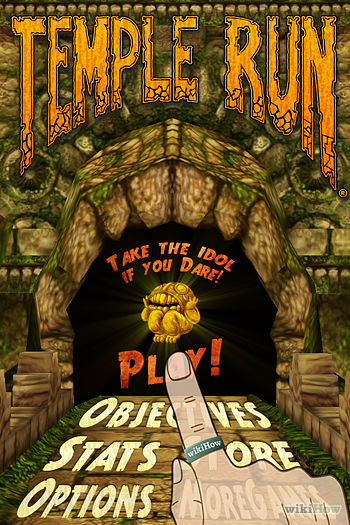
Back To Top |
3. |
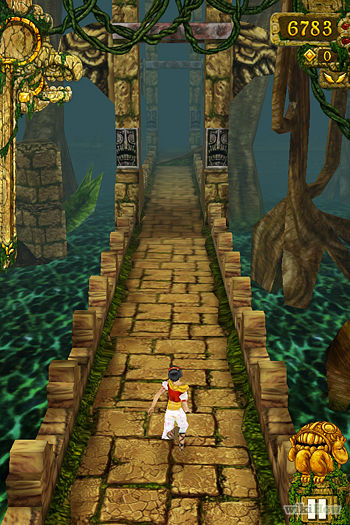
Back To Top |
The goal in Temple Run is to get away with the priceless idol.
Throughout the game you will be faced with a series of obstacles like tree roots, fire-breathing gargoyles, and breaks in the temple surface. You will also be chased by "Evil Demon Monkeys". They are always behind you, so trip too many times, and they will catch up to you.
|
4. |
To turn, swipe your finger in a quick, light motion in the direction you wish to go.
Turn too slow, and you will run off the edge of the temple.
|

Back To Top |
5. |

Back To Top |
To jump over tree stumps, ropes, fire, or gaps in the temple surface, swipe quickly upward in the same manner.
This will give you a short, quick jump.
|
6. |
To slide under trees, fire, and ropes, slide your finger down in a quick, light manner. |
|
7. |
|
Tilt the device to the left or right to move your runner to one side of the screen or the other.
This is necessary if you want to collect coins or if the temple surface is cut in half. |
8. |
Collect coins whenever possible.
A tip is to ignore the coins when you have reached a good score and just focus on avoiding the obstacles.
- On the side of the playing screen is a meter. As you collect coins the meter will fill up. When it is full, you will receive a score bonus.
|
|