
1. |
Get custom firmware on your PSP. This can be done by going to this website: http://wololo.net/cfw4dummies/, or any other PSP site and following the instructions that are given. For a PSP 2000 5.00 M33-6 is recommended. Also, some guides willl require buying external hacked batteries so be prepared to spend a few bucks. |
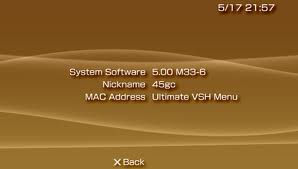 |
2. |
The next step for playing the PSX games is to get the Popsloader plugin for your PSP from here. After downloading it, upload it to the root of your SD Card (the main folder). You should make a new folder at the root called seplugins and put it in there. After you put it in, power off, hold R when powering on, and enable it from the recovery menu. What popsloader does is let you access the hidden PSX emulator inside the PSP. |  |
3. |
Obtain a copy of the PSX game you want to play. This normally is done by getting the DVD and creating an image (iso file) on your computer using a program like ImgBurn. Even though the normal file type is iso, it can also come in various other formats like PBP. | 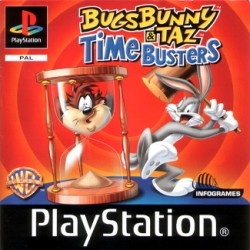 |
4. |
Open up PSX2PSP which is downloadable from here. Open it and choose the mode you want (classic is recommended). Once its open find the open iso button and insert the file you got from your PSX game. Once it recognizes it, some settings should automattically be filled out by the program. | |
5. |
After making sure the settings are correct in the program (the automatically inserted ones) start customizing the other settings. You can change backgrounds and many other things. Google if you do not understand the options. | 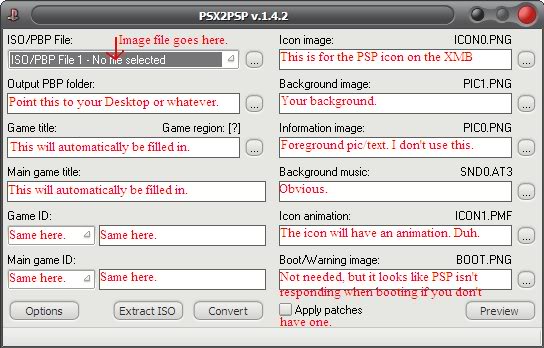 |
6. |
Click create. After its done compressing and converting the file you should get an eboot.pbp. Take this file and drop it in your PSP SD card's GAME folder. This can be done by connecting the PSP to the computer and transferring via cable. |
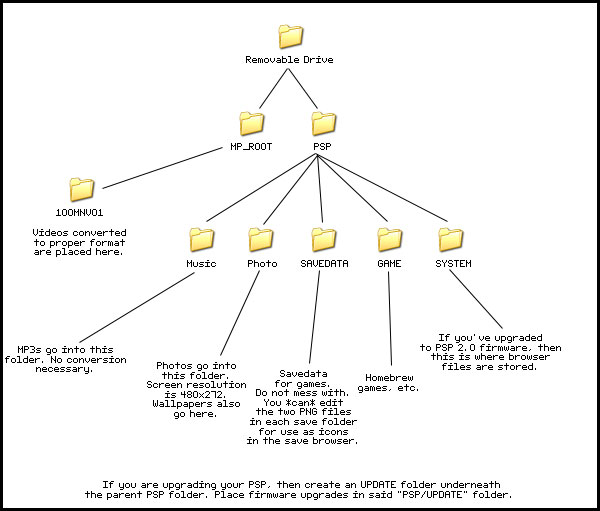 |
7. |
Go into the game section of your PSP. You should now see it in the list. Click it and choose a popsloader version. You can google to see which one is best for your game. Have fun! | 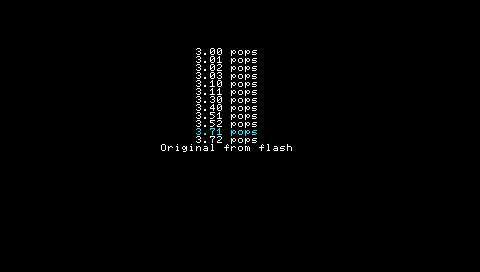 |
Sources:
http://gbatemp.net/threads/psp-custom-firmware-guide.293324/
http://pspslimhacks.com/popsloader-easy-installer-for-500-m33/
http://en.wikipedia.org/wiki/Bugs_Bunny_%26_Taz:_Time_Busters
http://psp.scenebeta.com/noticia/psx2psp
http://forum.romulation.net/index.php?topic=9995.0
http://gtaforums.com/topic/267419-the-new-psp-discussion-topic/
http://www.pspgweber.com/forums/viewtopic.php?f=39&t=27578/p>
http://subtlepatterns.com/dimension/
http://cooltext.com/Logo-Design-Gunmetal
Created by Idan Raiter | Last edited 9/20/13