
CUSTOM TITLE BLOCK PROCEDURE

Once your camea-ready logo has been saved as an image (gif or jpg) you will then
copy it into the ArchiCAD program (specifically a file with the basic title block)
Resize the image to fit (HINT: Hold down your SHIFT button to keep it proportional)
Change the following information on the title block for grading:
1. Project Name (i.e. Residence for Mr. & Mrs. Soprano)
2. Project Address
3. Your Name
4. The Date
5. The Scale
6. Page Number (i.e. Page 1 of 23)
7. Your Company Name
8. Your Company Address
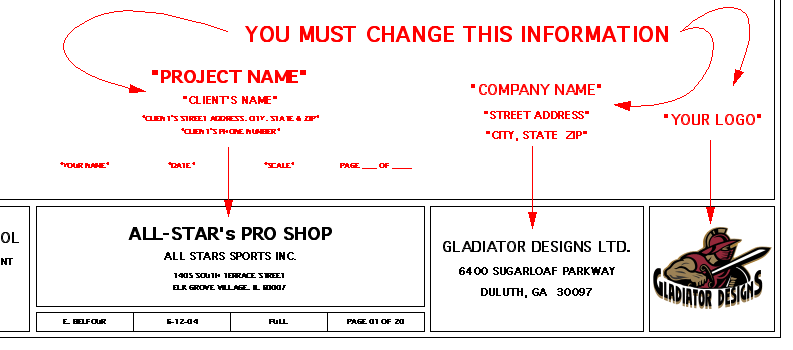
Entire contents Copyright ©2004. All rights reserved. (Updated: