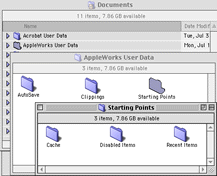
1. Best practices/integrating technology
During each lunch period, "Veteran" PowerRangers shared examples of how technology is being integrated into the curriculum.
PERIOD 4 ... Jodi Vignassi (Math)
Jodi shared how she uses the laptop to download programs and operating systems from the Texas Instrument calculator website (http://www.ti.com/calc). These can then be loaded onto the students' Graphing Calculator, which has helped fix quite a few of the problems students were having. Jodi then used an overhead projector to demonstrate one of the calculator's programs for determining the scope of a line. Dave Wilms also mentioned that since students can store more than just programs into their calculators, such as notes, teachers should be aware that students may want to use their calculator for more than just "calculating" in a classroom.
PERIOD 5 ... Jason Stacy (Social Studies)
Jason explained how his use of PowerPoint slide shows helps students with a visual connection, such as being able to watch and listen to a Theodore Roosevelt speech. He briefly shared some of the information he provides for students through links on his teacher webpage. Jason shared a link from his US History page to the War of 1812 which had extensive information about the various battles of that war. Besides providing links to websites supporting his US and World History classes, Jason has also downloaded texts from ancient history philosophers such as Plato, to create a booklet for his students. Visit Jason's web page at: http://www3.district125.k12.il.us/faculty/jstacyPERIOD 6 ... Chad Dauphin (Health)
Chad shared various ways in which laptop technology is being applied in the Health curriculum. The Health team was one of the first "all PowerRanger" teaching teams. The Health team uses a shared folder on the Faculty Server to be sure that lessons and assessments are consistent. As a part of Health class, Stevenson students become certified in CPR and can use the classroom resources on the Health webpage to review the CPR steps, which are provided as QuickTime movies. Students can also review all of the slide shows presenting in Health class plus check their grade on Chad's and other Health teacher's websites. Next year the Health team is investigating the possibility of publishing the Health resource booklet as an e-Book. An e-Book version of the booklet will allow students to have access to all the information on a CD-Rom, and electronically highlight text as they read, or look up definitions.
2. Converting Microsoft Word
files into AppleWorks.
Charlene demonstrated how AppleWorks can be used to open Microsoft
Word files. Microsoft Word files can be identified by the .doc
suffix at the end of the file name. AppleWorks has translators
that will open newer MS Word files. Older Word files can be translated
in the staff development lab, link labs, or resource centers!
To translate a .doc file, follow these steps:
Scott Oliver reported that an inexpensive shareware program called icWord can be also used to open MSWord files. If interested, visit a Mac download site such as: http://www.macdownload.com to download a copy -- the download provides a free 30-day demo version. After 30 days you must register and pay the $19.95 shareware fee.
3. AppleWorks recent items.
It appears that AppleWorks remembers every document opened
on your computer by placing an "alias" or pointer
to where the file exists (or originally existed) in a folder named
"Recent Items." Each time you launch AppleWorks the
program has to "load" this information into the memory.
When this happens, you must wait until the "spinning beach
ball" stops before you can begin to work in the program.
To improve your AppleWorks performance, you can safely move the
alias files from within the Recent Items folder to the Trash.
Locating the Recent Items folder: Note:
the locaton is different depending upon which AppleWorks version
installed:
-- If you are using AppleWorks 6.12, you will find this
folder in Documents->AppleWorks User Data -> Starting Points
-> Recent Items.
-- If you are using AppleWorks 6.04, you will find the
folder in Applications -> AppleWorks 6 -> Starting Points
-> Recent Items.
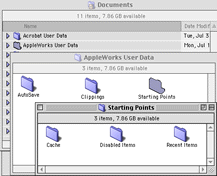
4. Improving your computer's
performance:
"Rebuilding the desktop" will improve your computer's performance and should
be done about every few months, and always after you install new
software, or if you notice that the icons in your windows have
a "generic" page instead of a program icon identifying
the application that created it. To rebuild the desktop, hold
down the Command and Option keys on the keyboard as you start
up. You will let go of the keys to "sign in" to your
computer, and then hold them down again until you see a screen
that asks if you really want to "rebuild the desktop."
Slow mouse syndrome: Several Rangers have reported a slowing of the mouse on the white iBooks. Deb Wiersema shared a tip that has helped her (Deb also posted this to the list on Feb. 28). If your mouse slows to a crawl, try opening and closing the Trackpad Control Panel. (Chooser -> Control Panels -> Trackpad) to restore the mouse to normal speed. Don Carmichael has tried this technique, but reports that he has to do it multiple times. Your mileage may vary, please report your experiences with this issue to the listserv!
5. Upcoming conferences:
Looking for a way to satisfy your eight hours of training this semester? Consider attending an education conference. Sam reported that if you really have a "burning desire" to attend a conference but your director has exhausted the available funds in your department, to contact him and he will most likely be able to finance your attendance.
6. Docutech Submissions
Online
Power Rangers are invited to participate in a pilot program for submitting copy center requests online! It is a two-step procedure consisting of selecting the Docutech Queue as your printer, and filling out and submitting an electronic version of the Copy Center Request form. An Adobe PS software extension will need to be installed on the laptop and documents submitted must include your email name as part of the file name. Department secretaries have begun submitting jobs online this semester. The benefits to online submission include being able to send your document right from the laptop, and graphics or photographs within your document print with better clarity. Charlene will provide instructions on the procedure. If you are interested in participating, please email Charlene!
7. Administrivia / Miscellany
- CPDUs -- Sam reported that all directors will be given a list of Power Rangers and their respective "years" for documenting the CPDUs earned. No paper work will go directly to Power Rangers. If you need something on paper, ask your director to make you a copy of the list with your name circled.
- Sam reported that the PowerRanger program will receive recognition at the Illinois Technology Conference for Educators with an honorable mention in the 2002 Larry Stilgebauer Awards of Excellence.
- Sam reminded all Power Rangers who may have checked out presentation "hardware" from Charlene to return it when finished.
- Jeremiah Enright asked if there was a way to stop the junk email being received, such as requests for investments and financial opportunities. Sam reported that emails are generated to our accounts from computer programs that sweep the Internet and catalog email addresses from our website. There is no way to effective block this "spamming."
Reminder: Update your virus protection March 1st!
* Next meeting: Friday, March. 22, 2002 -- periods 4, 5, & 6, in room 7096.