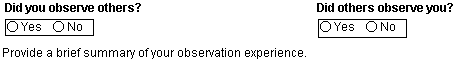|
Entry |
Adaptation |
Transformation |
|||||||
|
|
|
Higher |
|||||||
|
|
|
|
|
|
|
|
|
|
|
|
Operate the computer at a novice level (I can use folders and basic menu commands but cannot change settings or use file management capabilities). |
Operate the computer at an intermediate level (I can use the file management capabilities of my operating system; change basic settings such as colors and mouse speed; and connect simple peripherals such as mouse and keyboard). |
Operate the computer at an expert level (I can operate all aspects of the operating system without effort). |
|||||||
|
|
|||||||||
|
Start, quit, and use basic functions of a word processor, but do not use other applications in a basic suite such as database or spreadsheet. |
Use the basic functions of a suite of office software programs such as Appleworks or Microsoft Office. |
Use basic and advanced functions of a suite of office software programs such as Appleworks or Microsoft Office and can move data between database, word processor and spreadsheets. |
|||||||
|
|
|||||||||
|
Identify non-computer technologies that might be useful to my teaching assignment (e.g., graphing calculators for a math teacher or MIDI equipment for a music teacher), but need significant assistance to use these technologies. |
Use non-computer technologies related to my teaching assignment (e.g., graphing calculators for a math teacher or MIDI equipment for a music teacher) with minimal or no assistance. |
Use non-computer technologies related to my teaching assignment (e.g., graphing calculators for a math teacher or MIDI equipment for a music teacher) without assistance. I often act as a resource to others. |
|||||||
|
|
|||||||||
|
Recognize when a new software application might be valuable, but lack the skill to identify a specific product and initiate its use. |
Often use new applications that become available, but I need assistance in identifying them. |
Can identify and use new applications that are appropriate to a task. I sometimes serve as a resource to others. |
|||||||
|
|
|||||||||
|
Browse the World Wide Web but am not an efficient search engine user. |
Use search engines constructing simple keyword and menu driven searches. I can usually locate information but not always in the most efficient manner. |
I am able to quickly and efficiently locate information on the web using a variety of strategies. |
|||||||
|
|
|||||||||
|
Use technology based activities though these activities are not directly related to classroom instruction. |
Use technology based activities that are topically related to the curriculum in the classroom, (e.g., students use the program Oregon Trail to supplement a social studies unit on the westward expansion of the United States). |
Design learning activities that are carefully aligned to local, state, and/or national curricular standards and supported by technology. |
|||||||
|
|
|||||||||
|
Conduct classroom activities where students work almost exclusively as individuals when using technology. |
Often involve students with collaborative activities using technology. Most work in the classroom still involves students working as individuals, however. |
Structure a learning environment where student collaboration is the norm when using technology. |
|||||||
|
|
|||||||||
|
Use technology to provide students with exercise-type tasks. |
Use technology to provide students with problem-based activities, usually within the confines of the classroom. |
Use technology to provide students with real-world problems that often include an audience or resources outside of the classroom. |
|||||||
|
|
|||||||||
|
Provide lessons that are almost always teacher-directed; providing students with careful instructions throughout each activity. |
Occasionally provide students with opportunities to direct their own activities. |
Create a classroom environment where student self-direction is the norm. |
|||||||
|
|
|||||||||
|
Create assessments that primarily provide information to the teacher regarding student progress. |
Create assessments that provide information to the teacher and that students view as providing information for their own improvement. |
Create assessments with the participation of students that students view as an integral and valuable part of learning. |
|||||||
|
|
|||||||||
|
Recognize the need for specific organizational strategies to maximize the use of technology resources, but I do not presently have these organizational strategies. |
Organize the use of technology resources in my classroom in order to to support my existing classroom practice. |
Organize the use of technology resources to maximize learning and allow approaches to learning that are quite different from my previous classroom practice. |
|||||||
|
|
|||||||||
|
Recognize the need to modify the physical environment/ arrangement of my classroom to accommodate technology resources, but lack strategies for accomplishing this. |
Successfully incorporate technology into the physical environment of my classroom to support the kinds of learning activities that were present in the classroom before technology was available. |
Strategically reorganize the physical environment of my classroom to maximize the use of technology resources and facilitate new forms of learning. |
|||||||
|
|
|||||||||
|
Recognize the importance of allowing each student to have equitable access to the available technology but lack organizational strategies for doing so. |
Develop or follow a schedule to provide each of my students with equitable access to available technology. |
Locate and schedule technologies to provide each of my students with the necessary resources to support their individual learning needs. |
|||||||
|
|
|||||||||
|
Use technology resources as assigned. |
Responsive to new ideas from others, but I am not yet comfortable designing alternative uses for technology resources. |
Design alternative uses for technology resources and seek out alternative resources in response to student learning needs. |
|||||||
|
|
|||||||||
|
Recognize that technology can support instructional planning but lack the skills to do so. |
Use technology (word processors or spreadsheets) to record lesson or unit plans in a format that reflects existing practice. |
Use technology to organize and document new designs for learning experiences appropriate for each student in my class. |
|||||||
|
|
|||||||||
|
Understand the value that technology might bring to my professional work, but I lack the skill to use technology successfully. |
Use technology in my professional work with assistance and support. |
Use technology independently in my professional work, sometimes serving as a resource to others. |
|||||||
|
|
|||||||||
|
Recognize the value that technology might bring in increasing opportunities for professional collaboration, but I lack the skills to use technology to increase my own collaboration. |
Occasionally use technology to facilitate professional collaboration e.g., using email to follow up on meetings, conducting web searches for professional events, etc. |
Frequently use technology to support levels of professional collaboration beyond what was possible before this technology was available. |
|||||||
|
|
|||||||||
|
Communicate with parents and other stakeholders in the school community through traditional means only, (e.g., newsletter typed or written, notes home, phone calls). |
Automate the communications that were in place before technology became available, (e.g., using desktop publishing or word processing software to produce parent newsletters, using gradebook software to prepare midterm reports, etc). |
Use technology to communicate in ways previously not possible. For example, emailing with parents, posting student work on the school web page, involving community members in projects through the Internet, etc. |
|||||||
|
|
|||||||||
|
Recognize the potential value of using technology to support my professional development but I lack the skills necessary to do so. |
Use technology to participate in on-line courses and other scheduled professional development events. |
Use technology to participate in new kinds of professional development such as collaborative workgroups and on-line study groups. |
|||||||
|
|
|||||||||
|
Recognize that allowing the community to access and use school technology resources is important but I don't know how to do it. |
Provide technology resources to the community myself, such as leading technology classes for parents in the evenings. |
Provide technology resources to the community myself, and develop strategies with my students to use technology to make contributions to the community developing web pages for local organizations or conducting research on important local issues. |
|||||||
|
|
|||||||||