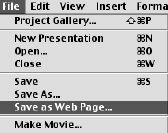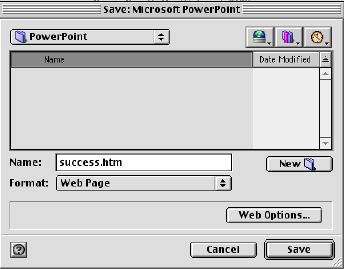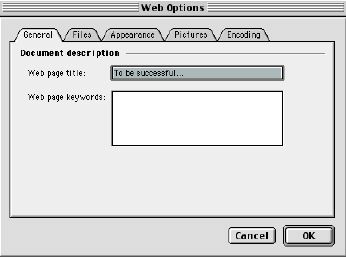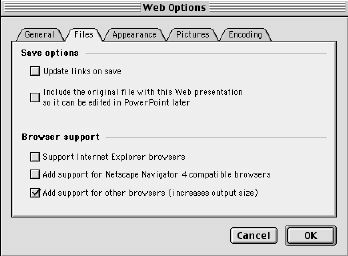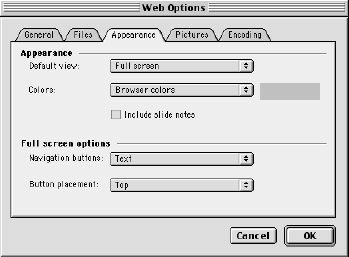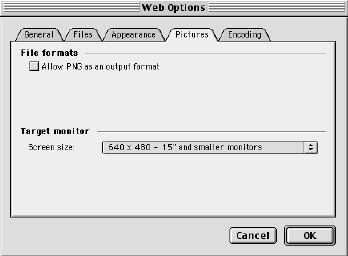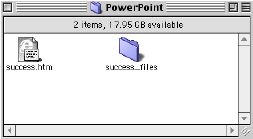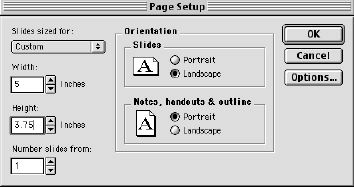Converting PowerPoint
2001 Files for the web
PowerPoint 2001 conversion for the web
is markedly different that previous versions. Here are some tips
I have discovered through trial and discovery:
To save your completed presentation for the web follow these steps:
- From the File menu, select Save
as WebPage...
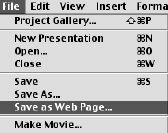
- Navigate to the folder you wish
to save your presentation. Saving for the web will create one
"htm" page and a folder full of related files.
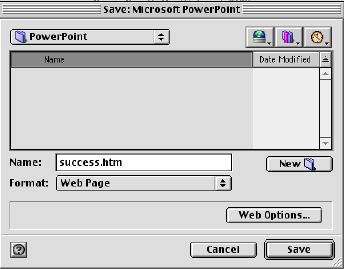
- Before you click the Save button,
click the "Web Options" and follow these recommendations.
(Note: I have found that using these settings gives the best
results -- "your mileage may vary").
In the Web Options, the "General" tab
lists the title that will appear on the opening web page. You
can edit to your desired title:
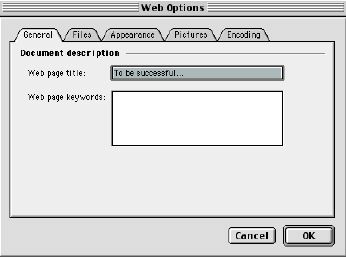
Under the "Files" tab, select only: Add
support for other browers
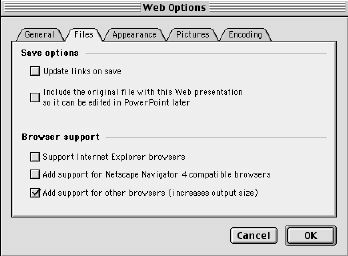
Under the "Appearance" choose anything you would
like:
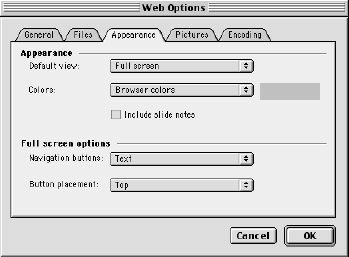
Under the "Pictures" tab: Choose the 640
x 480 screen size.
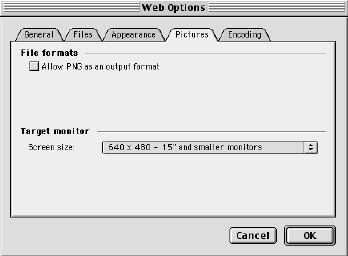
There are no settings you need to change in the "Encoding"
tab.
- Both the .htm file and corresponding
folder must be copied to your web server folder.
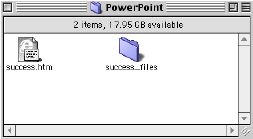
The link you create on your web page should connect to the "htm"
file. So a link to my Success PowerPoint would read "success.htm"
-- provided that the success.htm file is in the same web directory
as the webpage I am linking from.
Note: When
converting PowerPoint files for the web, you may think your slides
appear too big in a web browser. You can experiment with page
setup options to reduce the converted web slides.
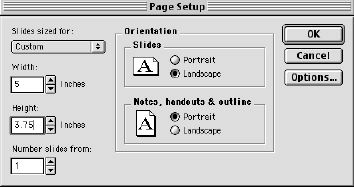
From the File menu, choose Page
Setup. Instead of the 10 x 7.5 size, reduce the dimensions
by 50% and change the size to 5 inches wide and 3.75 in height
-- you will discover that the web converted slides are created
smaller, but your PowerPoint slide show appears the same.
Check it out! Using the links below, you can view the same slide
show saved for the web in two different page setup sizes. Try
this in Internet Explorer and Netscape to see how they compare.
Success PowerPoint
using 10 x 7.5 page setup
Success PowerPoint
using 5 x 3.75 page setup
Converting PowerPoint 2001 files for
the Web
Charlene Chausis, Technology
Trainer
Adlai E. Stevenson High School
Lincolnshire, IL
Return to Tutorials Online