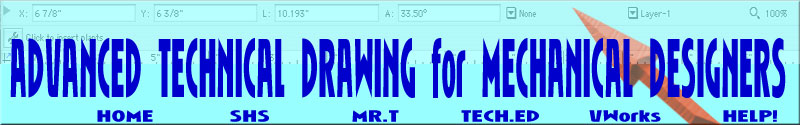
I. OBJECTIVES - Upon the completion of this step, the student should be able to:
A. Discuss how Advanced Technical Drawing for Mechanical Design fits into the Technology Education Department at Adlai E.Stevenson High School;
B. Demonstrate good engineering lettering techniques in the application of freehand and mechanical lettering on drawings;
C. Demonstrate the ability to use basic engineering drawing equipment, supplies, computer hardware, and CAD software to produce drawings;
D. Demonstrate standard engineering sketching and drawing techniques and procedures;
E. Identify and use engineering standards manuals and product information sheets;
F. Locate and comprehend the grading scale in Advanced CAD;
G. Prepare a set of office documents (title block, logo, business card, letterhead, envelop, and invoice) for a engineering or consulting firm.
II. REFERENCES - The following list contains textbooks, reference books, pamphlets, audio-visuals, and hand-out sheets that will help you learn about this step:
A. Goetsch, Nelson, Chalk, pp. 1-406, 457-503, 620-644.
B. Jensen & Helsel, pp. 1-205, 353-361, 391-421.
C. "Nemetschek" website
D. "VectorWorks" and handouts.


III. ASSIGNMENTS - The following list of activities and problems will help you understand the objectives for this step and provide practical applications to help you acquire the skills needed to continue with the next step:
A. Access the "Tech Draw Server" to down load a copy of the Study Questions for Step 1. You may printout the Study Questions for Step 1 and write in the answers or you may save the file to your disk and type in the answers using Claris Works.
B. Complete a Division Sheet for Step 1. The division sheet should have a .75" margin at the top, right side, and bottom of the page and a 1" margin at the left side of the page. Be sure to include the title of the step in large letters (.75" h. x .5" w.) centered at top of page; the step number in medium letters (.5" h. x .4." w.) in the lower right corner of page; and your name in small letters (.25" h. x .2" w.) in the lower left corner of page. Place your company's logo from the next assignment in the body area of the sheet. See Sample.
C. Revise an existing or design a new LOGO for your engineering firm using AppleWorks draw tools or a CAD System to prepare camera-ready copy. Place your completed logo in the center of your Division Sheet for Step 1.
See Business Logo Info.
D. Design a business card and a letterhead for your engineering firm's correspondence using AppleWorks to prepare camera-ready copy.
See Business Card Info.
See Business Letterhead Info.
E. Design an envelop and an invoice for your engineering firm's correspondence using AppleWorks to prepare camera-ready copy. (AC)
See Business Envelope.
See Business Invoice.
F. Revise your titleblock from last year by changing the layout, the company information and or the logo. (X)
Entire contents Copyright ©1998. All rights reserved. [Updated: