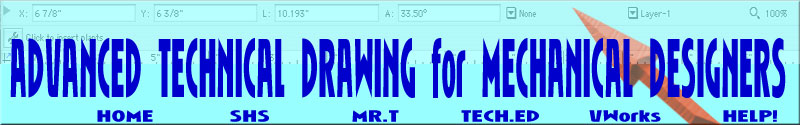
I. OBJECTIVES - Upon the completion of this step, the student should be able to:
A. Describe the two types of "Layout Development Drawings";
B. Prepare a "Design Development Layout Drawing" for a product design project;
C. Prepare a "Kinematic Development Layout Drawing" for a product design project;
D. Discuss the advantages of building simple "Working Models" from "Layout Drawings";
E. Describe the difference between "Qualitative" and "Quantitative" evaluations;
F. Prepare a "Decision Table" for a product design project;
G. Describe the differences between "In-House" and "Outside" design reviews;
H. Conduct an "In-House Design Review" for a product design project;
II. REFERENCES - The following list contains textbooks, reference books, pamphlets, audio-visuals, and hand-out sheets that will help you learn about this step:
A. Goetsch, Nelson, Chalk, pp. 799-819.
B. Jensen & Helsel, pp. 432-434.
C. DeJong, Rising, Almfeldt, pp. 217-224.


III. BRIDGE LINKS- The following list of links are to help prepare for the Bridge Building projects:
A. Learn 4 Good Bridge Builder
IV. ASSIGNMENTS - The following list of activities and problems will help you understand the objectives for this step and provide practical applications to help you acquire the skills needed to continue with the next step:
A. Access the "Tech Draw Server" to down load a copy of the Study Questions for Step 4. You may printout the Study Questions for Step 4 and write in the answers or you may save the file and use the computer to complete.
B. Complete a Division Sheet for Step 4. The division sheet should have a .75" margin at the top, rightside, and bottom of the page and a 1" margin at the leftside of the page. Be sure to include the title of the step in large letters (.75" h. x .5" w.) centered at top of page; the step number in medium letters (.5" h. x .4." w.) in the lower right corner of page; and your name in small letters (.25" h. x .2" w.) in the lower left corner of page. Create a "Kinematic Development Layout Drawing" that shows the range of movements of an object. Place the "Kinematic Development Layout Drawing" in the center of your division sheet. See Sample.
C. Prepare a "Design Development Layout Drawing" from the "Engineering Sketches" you prepared in Step 3 for the design project you described in your "Statement of Problem".
D. Prepare a "Kinematic Development Layout Drawing" for the design project you described in your "Statement of Problem".
E. Prepare a "simple working model" for the design project you described in your "Statement of Problem". (EX)
F. Complete an "In-House Design Review" for your design project. (EX)
Entire contents Copyright ©1998. All rights reserved. [Updated: