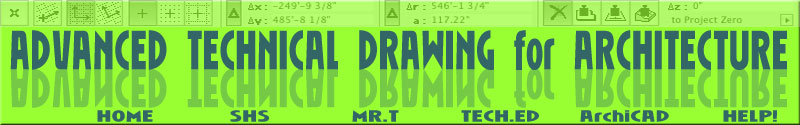
STEP 6 - STRUCTURAL SYSTEMS & DETAILS
OBJECTIVES - Upon the completion of this step the student should be able to:
- Explain the function of a structural system and details as part of a set of working drawings;
- Identify the basic structural system used for light, commercial buildings;
- Describe the basic components of masonry construction;
- Describe the basic components of steel construction;
- Calculate loads needed for determining sizes of trusses, beams and columns;
- Prepare a structural layout drawing with material schedules;
- Label the drawing properly and neatly;Provide an appropriate title block.
REFERENCES
- Spence, 3rd. Ed., pp. 495-561 or 6th. Ed., pp. 519-586.
- Wiggins, pp. 80-293.
- Weidhaas, 3rd. Ed., pp. 229, 289, 370-377.
- Ramsey & Sleeper, pp. 156-202 and 222-248.
- Weaver, pp. 107-180.
- Marcus, pp. 73-94.
- "Structural Systems", webpage.
- "Weights of Materials", webpage.
- "Steel Joist and Joist Girders", catalog,Vulcraft - Nucor Corp.

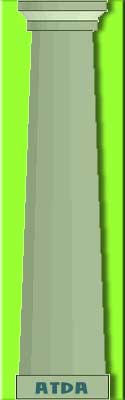
ASSIGNMENTS
- Access the "Tech Draw Server" to down load a copy of the Study Questions for Step 6. You may printout the Study Questions for Step 6 and write in the answers or you may save the file to your disk and type in the answers using ClarisWorks.
- Complete a Division Sheet for Step 6. The division sheet should have a .75" margin at the top, right side, and bottom of the page and a 1" margin at the left side of the page. Be sure to include the title of the step in large letters (.75" h. x .5" w.) centered at top of page; the step number in medium letters (.5" h. x .4." w.) in the lower right corner of page; and your name in small letters (.25" h. x .2" w.) in the lower left corner of page. Prepare an illustration depicting a Structural Layout including the four types of columns, two types of beams and two types of trusses. Include a Trusses, Beams & Columns Schedule that ID#, description and quantities. See Sample.
- EXTRA CREDIT: Division Sheet #6. Utilizing the diagram used for the previous assignment, add trusses, columns and beams from the ArchiCAD Library to create a simple structural skeleton. Place the isometric view below the diagram on the original division sheet and print for grading. See Sample.
- Access the "Tech Draw Server" to down load copies of the Structural Calculations Worksheets or utilize the links below to open a PDF, and follow the directions as given on each sheet. Begin by identifing the materials and their weights per square foot or lineal foot that you will be using for your building and then calculate the sizes of two (2) trusses, one (1) beam and two (2) columns for your structure. Record all of your calculations. You may develop a spread sheet and complete additional calculations for extra credit.
End Truss or Interior Truss
Exterior Beam or Interior Beam
Corner Column, Exterior Wall Column, End Wall Column or Interior Column.
- Using your calculations and Foundation Plan drawing, layout a Structural Plan including:
Columns or posts - Use letters and numbers to label columns
Trusses - Use letters to label trusses
Beams - Use numbers to label beams
Schedules - Include ID number or letter, type, specifications and quantities
Selected details - Isometric view showing how parts are connected
Title Block
- Using the "Structural Plan Grading Sheet", prepare a detailed Structural Plan including: Dimensions, Material Notes, Labels and a Title Block.
Entire contents Copyright ©1998. All rights reserved. [Updated: 3/31/08 ]