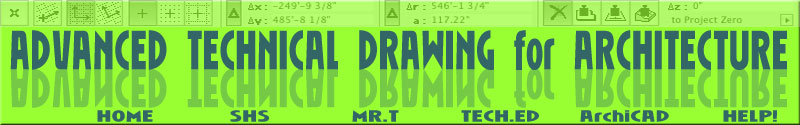
STEP 8 - ELEVATIONS - EXTERIOR & INTERIOR
OBJECTIVES - Upon the completion of this step the student should be able to:
- Explain the function of "Exterior & Interior Elevations" as part of a set of working drawings for a small commercial building;
- Prepare a "Front Elevation" for a small commercial building;
- Prepare "Rear, Right and Left Side Elevations" for the remaining sides for a small commercial building;
- Add the necessary labels to the "Elevation Drawings" using appropriate lettering techniques;
- Prepare "Interior Wall Elevations" for selected rooms of a small commercial building;
- Add the necessary labels to the "Interior Wall Elevations" using appropriate lettering techniques;
- Add an appropriate titleblock and complete the missing information;
REFERENCES
- Spence, 6th. Ed., pp. 413, 430-431.
- Jefferis & Madsen, 3rd. Ed., pp. 804-812.
- CSN Stores online (csnstores.com) - Commercial Plumbing Fixtures
- Fixture Universe - Commercial Plumbing
- Food Service Warehouse - Restaurant Supplies and Equipment
- Food Prep Innovations - Restaurant Equipment
- ID House - Security/Surveillance Equipment
- Nu Era - Retail Counter and Register stands

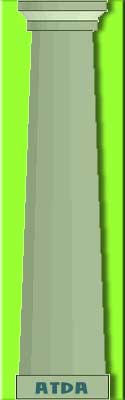
ASSIGNMENTS
- Access the "Tech Draw Server" to down load a copy of the Study Questions for Step 8. You may printout the Study Questions for Step 8 and write in the answers or you may save the file to your disk and type in the answers using ClarisWorks.
- Prepare a Division Sheet for Step 8 including a title, a step number, your name and an illustration depicting an Interior Elevations of one room of your building.
See Sample.
- Using your "Presentation Drawing" and "Wall Sections", revise the "Front Elevation" of your building to include: wall and roof materials, material labels, doors and windows, and height dimensions from ground to floor, floor to ceiling, and total height. Use the "Elevation Grading Sheet" for an explanation of each drawing in the unit.
- Using your "Presentation Drawing" and "Wall Sections", layout the "Front Elevation". Specify all critical levels, label materiels and specify windows and doors.
See Sample
- Using your ArchiCAD software complete a simple "Rotated Elevation" of all four sides of your building and a simple floor plan.
See Example
- Using your Artlantis software render a front elevation drawing on 11 x 17 inch paper. The rendering should have a proper background, vegetation, figures and vehicles to show scale.
See Example - Using your "Floor Plans" and "Walls Sections", layout an "Interior Elevations" for one of the handicap accessible bathrooms in your structure. Include all fixtures & appliances, dimensioned critical levels and proper call-outs.
See Example Bathroom Elevation
- Using your "Floor Plans" and "Walls Sections" layout a second "Interior Elevations" for an additional rooms of your choice; to include: wall openings, built-in cabinetry, fixtures & appliances, dimensioned critical levels and proper call-outs. (XC)
See Example
Entire contents Copyright ©1998. All rights reserved. [Updated: