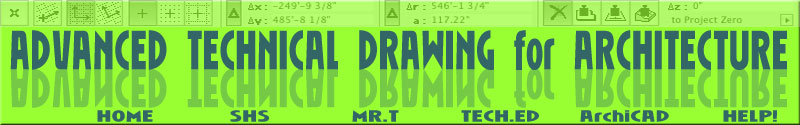
STEP 2 - INTRO TO THE COMMERCIAL ARCHITECTURAL PLANNING PROCESS
OBJECTIVES - Upon the completion of this step, the student should be able to:
- Follow the "Design Process" in solving design problems for small commercial buildings;
- Distinguish the differences in residential and commercial structures and design criteria;
- Distinguish the differences between design restrictions, zoning, and building codes;
- Prepare a "Statement of Problem" for a commercial design project;
- Discuss basic design requirements (sizes and functions) of essential areas (parking, entrances, hallways, restrooms, mechanicals, storage, etc.);
- Complete a "Project Analysis" for a small commercial building;
- List and describe the four general areas of a small commercial building;
- Develop "Area Diagrams" from information provided in the "Project Analysis";
- Prepare layout sketches of individual rooms or work spaces to meet the needs of the client, the employees, and the customers;
REFERENCES - The following list contains textbooks, reference books, pamphlets, audio-visuals, and hand-out sheets that will help you learn about this step:
- Jeffries & Madsen pp.786-846.
- "Commercial Architectural Design Process", webpage.
- "Commercial Architectural Design & Considerations", webpage.
- Strip Mall Building Plans - The House Plan Shop
- Sweet's Systems Online Building Products, www.sweets.com, website.
- Architect's Catalog, Inc., www.arcat.com, website.
- The Internet Directory for Specified Construction Products, 4specs.com, website.

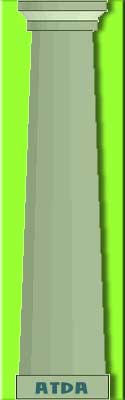
ASSIGNMENTS - The following list of activities and problems will help you understand the objectives for this step and provide practical applications to help you acquire the skills needed to continue with the next step:
- Access the "Tech Draw Server" to down load a copy of the Study Questions for Step 2. You may printout the Study Questions for Step 2 and write in the answers or you may save the file to your disk and type in the answers using Microsoft Word.
- Complete a Division Sheet for Step 2. The division sheet should have a .75" margin at the top, right side, and bottom of the page and a 1" margin at the left side of the page. Be sure to include the title of the step in large letters (.75" h. x .5" w.) centered at top of page; the step number in medium letters (.5" h. x .4." w.) in the lower right corner of page; and your name in small letters (.25" h. x .2" w.) in the lower left corner of page. Illustrate an example of an "Area Diagram" for a commercial building. Label the four areas and add a filled triangle to indicate the entry point. See Sample.
- Access the "Tech Draw Server" or download a copy of the "Statement of Problem" and write a "Statement of Problem" for the small commercial building you would like to work on during the first and second semester of this course. Must be typed. See Sample.
Recommendation: Select a realistic project, one that may be built some day, for someone you know, a relative, a friend, or an employer, who would be willing to spend time with you in the planning processes.
Restrictions: Single story with up to 5000 square feet of floor space.
- Access the "Tech Draw Server" to down load a copy of the "Project Analysis" and complete a "Project Analysis" for the small commercial building you described in your "Statement of Problem". Must be typed.
- Prepare a "Room Layout Sketch" on 1/4" graph paper for each room or work space you identified in your "Project Analysis". Do each room separately to determine optimal arrangement and DO NOT show adjoining spaces. Several small rooms can be placed on one sheet to conserve paper. Show and label furnishing and equipment to justify size. Alternate "Layout Sketches" of major rooms or workspaces are required. See SAMPLE
- Prepare a "Cover Page" for your packet of Room Sketches. Include your company info., client info., title, list of rooms, date, and your name. Logo is optional. Must be typed. See SAMPLE.
- Using your "Room Sketches", prepare a "Room Cutout" for each of the rooms of the small commercial building you described in your "Project Analysis". The cutout should show the outline of the room and include the room name, dimensions, square footage and your initials. Submit your "Room Cutouts" in a 6" x 9" brown craft paper envelope with your name and period number.
Rooms maybe color coded by area. See SAMPLE.
Public - BLUE
Private - RED
Storage - GREEN
Mechanical - YELLOW
- Prepare an "Area Diagram" for the small commercial building you described in your "Project Analysis".
An alternate "Area Diagram" is required. See SAMPLE.
- Consult with your client to review your "Layout Sketches" and complete a "Review/Approval Form" so you can continue with the next phase of the "DesignProcess". (AC) Must be word processed.